Global Coherence App Using Your Camera as a Coherence Sensor
Welcome to the free trial for using your phone’s camera to measure your heart coherence.
The free trial will be available for a short period of time and continued access may or may not be available after the trial ends.
Please Note: Some phones will not be able to use the camera sensor. iPads and tablets will also not be able to use the camera sensor. This is due to the location of the camera and flash.
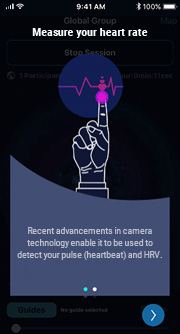

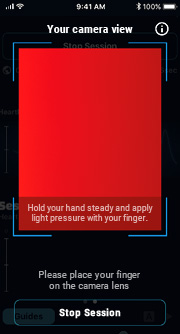
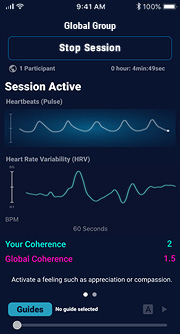
Your feedback is important to us, so please fill out a brief survey once you have had a chance to try using your camera during a session. The survey will be available in the app, or click here.
If you like the experience of using the camera sensor but would prefer to have your hands free, especially for longer sessions, you may want to look at our ear sensors.
We offer professional grade sensors that are more accurate than your camera sensor and attach to your ear and are more comfortable for longer or more regular sessions. You can find more information about these sensors on our website.
FAQs
-
How do I get back to the app from this page?
Navigate back to your home screen and click on the icon that says Global Coherence.
It will look like this:
-
When I put my finger on the camera it takes a while to get any information.
You are right! It takes a moment to calibrate to the pulse signal from your finger before it can be displayed on your screen. For Android users, this pause is a little longer. Please be patient and hold your finger steady.
-
I can’t see a coherence score. Are there any tips for me to improve how the camera reads my pulse?
Warming up your finger can help it get a better signal.
-
My camera is close to my flash and when I leave my finger on for a period of time it begins to get hot to the touch.
Some phones may get warm with the flash on. The flash is required to get the proper reading.
Place you finger only on the camera, it should not touch the flash lamp itself. If it is hot to the touch, please remove your finger! This issue is in the hardware itself and not related to our software.
If you like the experience of measuring your coherence but do not want this heating up experience, you can purchase a sensor that attaches to your earlobe and does not use a flash lamp.
-
Does this version of the App (camera sensor) work on iPads and Tablets?
No, currently it is only enabled for phones.
-
Why can’t I get past the ViewFinder?
There are multiple possible reasons. If your phone is an economy model or older phone, this might be the reason.
-
Why is my coherence score ‘0’?
If more than 3 minutes have passed and your coherence score is ‘0’, it indicates a low pulse signal which could be due to a "cold" finger, try rubbing your finger. If this does not help and your phone is an economy model or older, this could be the reason.
-
How long until I get my initial coherence score?
Usually about 60 seconds; at most 3 minutes.
-
If I already have an older version of the App and I get this new version, will I have to register again?
You will be prompted to log in with your same e-mail and password as you used before. You will not need to register again as the app will simply update.
-
How do I download the app so I can try the camera sensor?
Go to the app store of your choice and search for the Global Coherence App.
- iOS: Download from the App Store.
- Android: Download from Google Play.